Blender를 설치하는 방법
Blender 공식 웹사이트 방문
http://www.blender.org/download
Blender 공식 웹사이트로 이동합니다.
----다운로드
웹사이트 첫 화면에서 "Download Blender" 버튼을 클릭합니다.
사용 중인 운영 체제(Windows, macOS, Linux)에 맞는 설치 파일을 선택합니다.
또는
마이크로소프트 스토어 에서 다운받을 수도 있습니다.
Blender - Windows에서 무료 다운로드 및 설치 | Microsoft Store
Blender - Windows에서 무료 다운로드 및 설치 | Microsoft Store
Blender is the Free and Open Source 3D creation suite. It supports the entirety of the 3D pipeline—modeling, sculpting, rigging, 3D and 2D animation, simulation, rendering, compositing, motion tracking and video editing. Support Blender development on ht
apps.microsoft.com
----설치 파일 실행
다운로드된 설치 파일을 실행하여 설치를 시작합니다.
설치 마법사의 지시에 따라 설치 경로 등을 선택하고 설치를 완료합니다.
----Blender 실행
설치가 완료되면 프로그램을 실행합니다.
설치 후 첫 화면에서 기본 작업 공간을 확인할 수 있습니다.
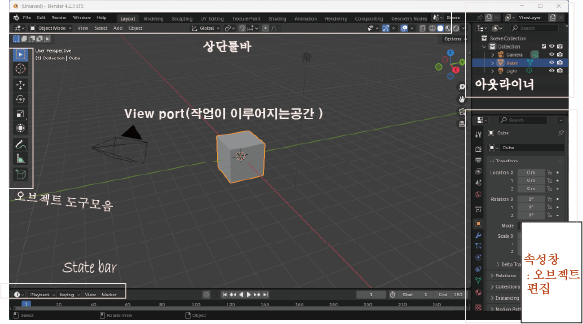
----한글 설정(선택 사항)
Blender가 기본적으로 영어로 제공되지만, 한글로 변경할 수 있습니다.
1. 상단 메뉴에서 Edit > Preferences를 클릭합니다.
2. Interface 탭으로 이동합니다.
3. Language 옵션에서 "Korean(한국어)"를 선택합니다.
'design' 카테고리의 다른 글
| unity 인터페이스 (0) | 2024.11.17 |
|---|---|
| 유니티 설치하기/프로젝트 추가하기 (0) | 2024.11.17 |
| 일러스트레이트로 다이아몬드 만들기 (0) | 2024.11.16 |
| 어도비 일러스트레이터에서 꽃 만들기 (0) | 2024.11.16 |
| 일러스트 기본익히기- 단축키 (0) | 2024.05.11 |



