반응형
포토샵 공부중입니다.

어도브 사에서 제공하는
포토샵에서
하트 모양 그리기 동영상을 보고
따라서 해볼게요
((유튜브에서
"how to draw heart shapes
in Photoshop"
을 검색하여 참고.))
1
From main menu at the top,
go to Window>Shapes
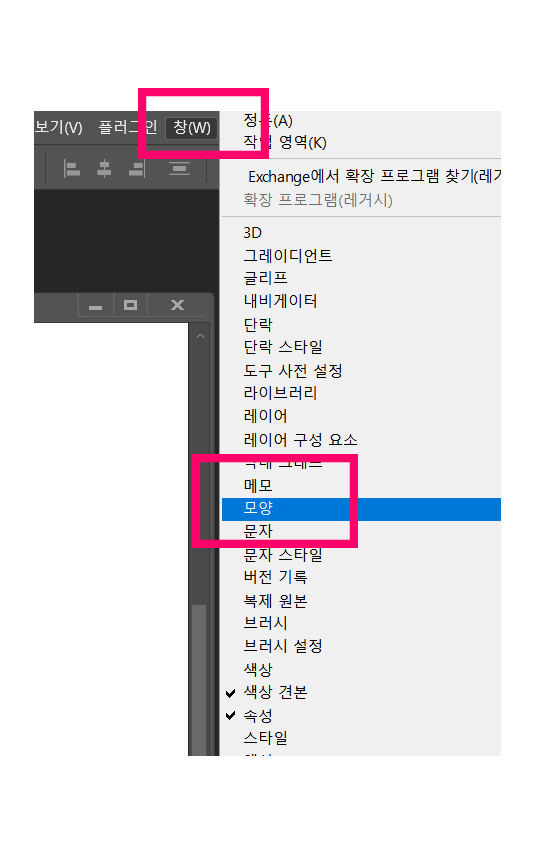
2
In the Panel Menu> click
on Legacy Shapes & more

3
Use the search area
to find desired shape
like arrows, hearts & more
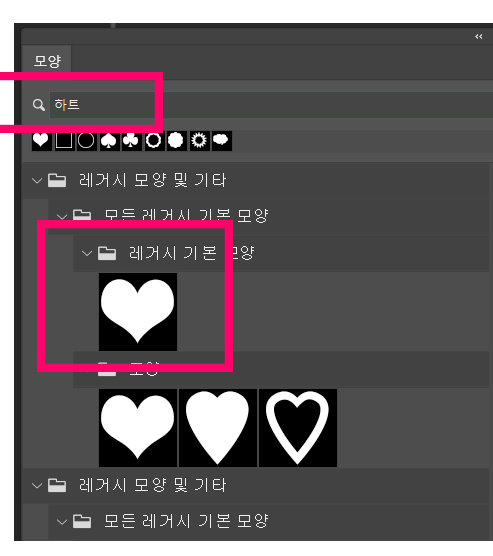
4
Click & hold or Right click
on the Rectange tool (직사각형 툴)
to expand tool selection
for the Custom Shape tool
(사용자 정의 모양 도구)
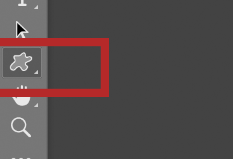
5
Hold shift key
to create shapes
proportionally(비례해서)
Repeat to add more
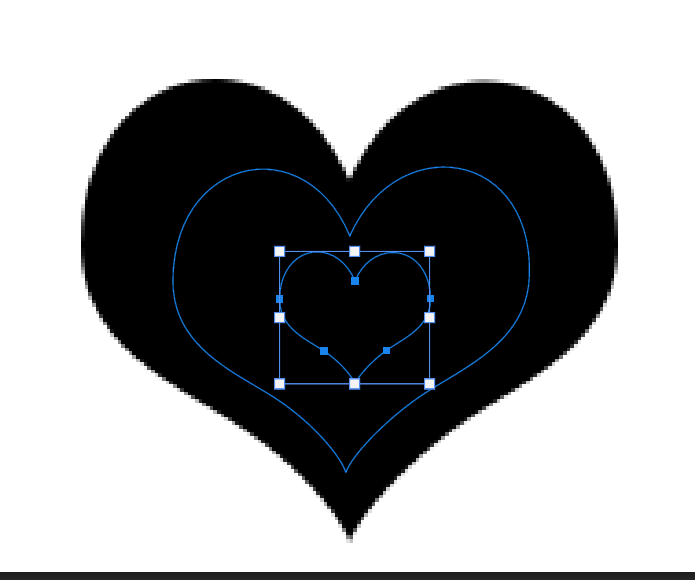
Press CTRL (Win) or CMD ( Mac)
to move & adjust the shapes.
Tip -
Follow the Magenta smart guide lines
6
Select the Path Selection Tool
(A) from the toolbar

Select the second/middle heart shpae
(중간 하트를 선택합니다.)
and go to Path operations menu
and select
'Substract Front Shape'
(전면모양 빼기)
7
Go tho Gradients
& pick a gradient of your choice.
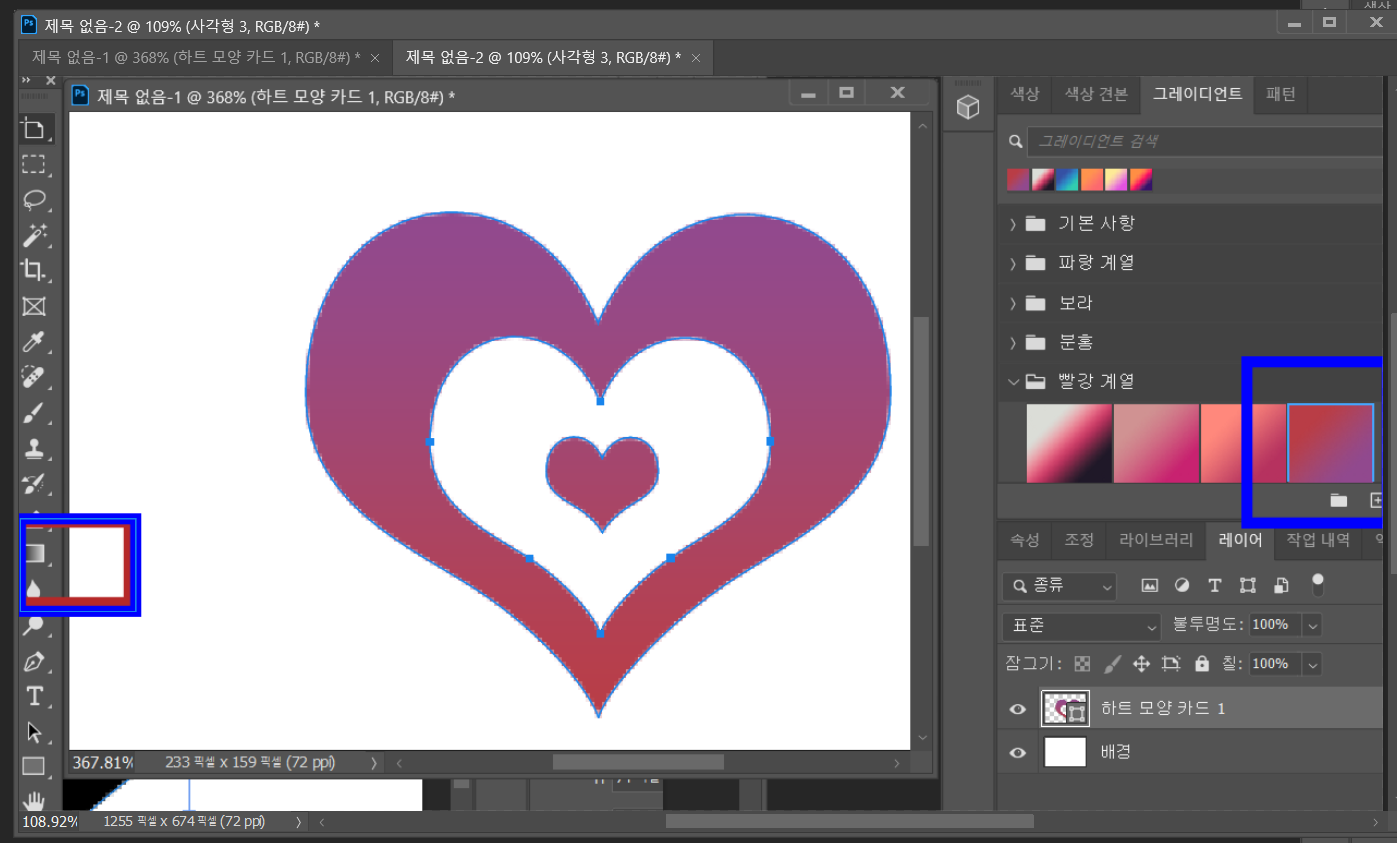
Done!
반응형
'design' 카테고리의 다른 글
| 무료글꼴2- 배달의 민족 글꼴 (0) | 2024.05.05 |
|---|---|
| 무료글꼴 1 - 네이버 나눔 글꼴 (0) | 2024.05.04 |
| 포토샵/Custom Shape Tool/포토샵모양툴/특수도형툴 (0) | 2024.04.13 |
| 킴 카다시안 (0) | 2024.01.25 |
| 카다비 (0) | 2024.01.09 |



